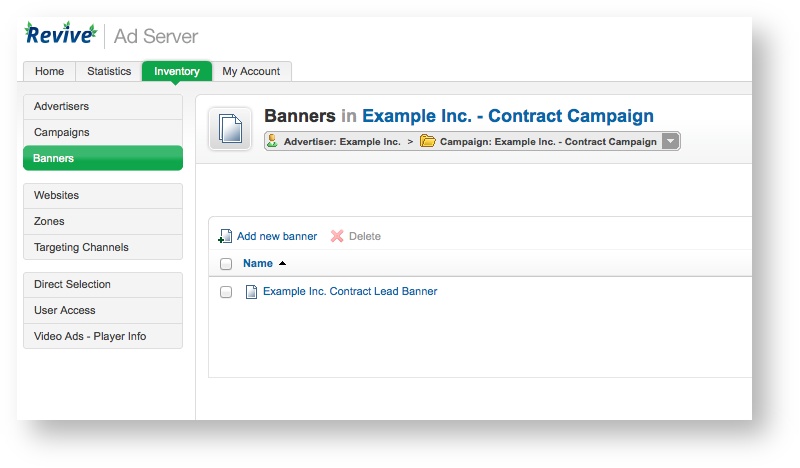Use delivery options to place restrictions on banner delivery.
Banners can be configured to only be delivered when certain conditions are met with regards to the user's web browser, the site on which the linked zone is placed and the date & time, as well as a wide range of geotargeting options. Banners can also have capping applied to restrict how the maximum number of times a user can see in a given time period.
To set or update the delivery options for a banner, go to Inventory > Banners:
If necessary, use the drop down menu to select the appropriate advertiser and/or campaign, and then click on the appropriate banner name. This will take you to the Banner properties screen. Click on the Delivery Options tab.