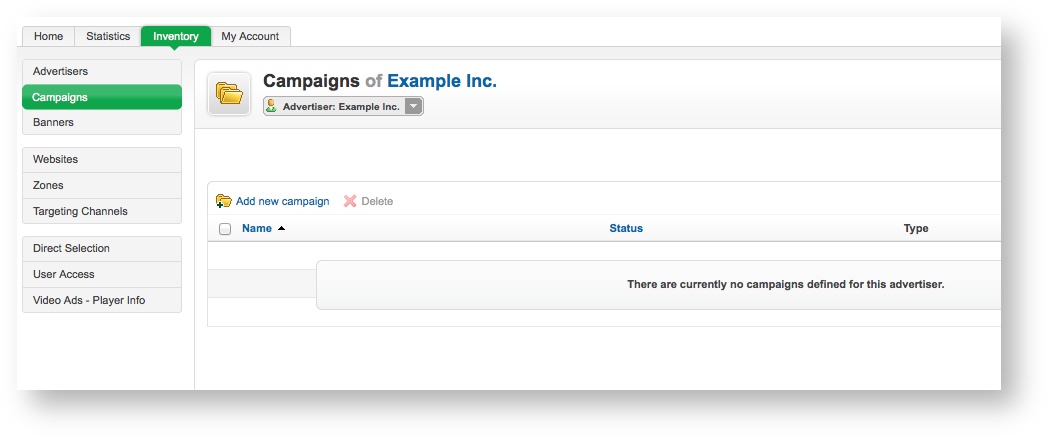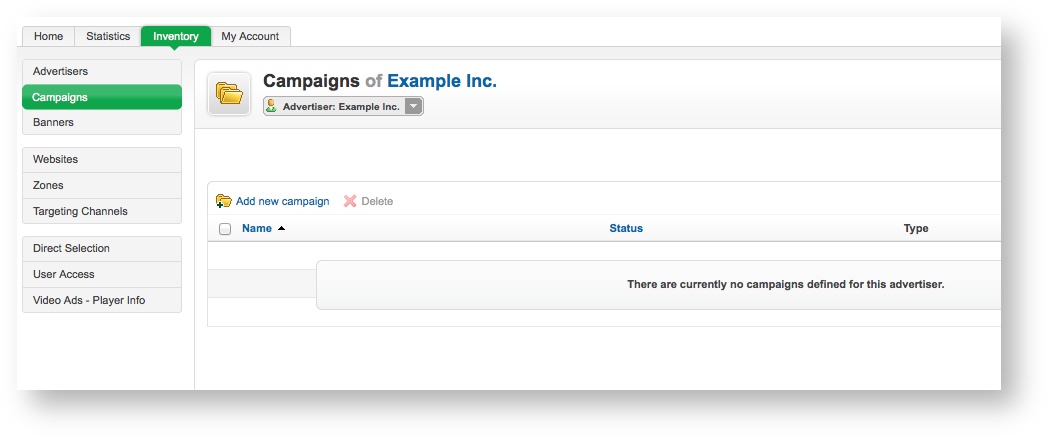
| Info |
|---|
If you need to, use the drop down menu to select the appropriate advertiser. |
Click on the Add new campaign link. This will take you to the Add new campaign screen.

To create the new campaign, enter the campaign's Basic information. All of the Basic information fields are required:
- Name: The name of the campaign. It is recommended that you use a name that uniquely identifies the campaign, and will allow you to recognise the campaign quickly and easily.
- Campaign type:The type of campaign. Revive Adserver supports three campaign types. These are discussed below, along with their related additional options, which will be displayed once you have selected the campaign type.
Contract campaigns
| Contract (Exclusive) campaigns |
|
|
Once you have filled out the required fields, click on Save Changes to create the new campaign. You will be returned to the Inventory > Campaigns page, where you will be able to see your newly created campaign.